How to Make Best Regards in Gmail to Look Professional
Currently, many companies use the Gmail platform as a medium in their business activities because this Google application provides many advantages and benefits such as data storage up to 10GB which is provided free of charge which is equipped with other reliable features.
Companies use gmail as a medium to communicate professionally between business people so that to give a more professional impression, big companies often use the best regards feature in their gmail. The best regards feature is basically used as a professional symbol of an entity because with the best regards, a company logo will appear as well as a bright name and signature of the concerned party
So how do I add this best regards feature in a gmail? Let us discuss in this article. But of course we are not only discussing how to add the best regards feature, but we will provide information regarding how to make good and correct best regards.
7 Basics of Best Regards Email
Before you decide to add this feature to your email, it would be nice to first understand the basic parts of making best regards. Here are the 7 basic parts in best regards in email:
Name, title and origin of the company
The main basic part of a regards is a clear and complete name, title, and company origin. You can write the name of the leader or the name related to Gmail along with the position in the company. This is especially important for companies that often use email as a business need in representing communication activities between business people.
Contact Information
The second basic part is contact information which usually contains information about the telephone number that can be contacted or the company website.
Social Media Links
Apart from contact information you can also add information about social media. For professional emails, they usually include a Linkedin account, but it is possible that you can also add other social media links
Company Logo
Next the most important part is the company logo. Actually this section is optional, but if your professional email is used often in business activities then it would be better if you use a company logo to make it look more professional.
Photo
The photo referred to in this is a professional photo of the party concerned in the regards referred to in the email.
Design
The design referred to in the best regards section is that you can beautify the appearance of the best regards you want by setting them into certain colors. However, professional emails usually tend to be simple and not too complicated in design.
Official Requirements
Now the last one is the official requirement that is usually used for business emails that exchange information from various countries. Usually when communicating from various countries, there are official requirements that must be met. However, not all countries require this so you can check the requirements in advance.
There are 7 basic parts to making best regard for professional email. Next we will immediately discuss how to make it.
How to Make a Best Regard in Gmail
It’s actually quite simple and easy to make best regards in gmail. You only need to pay attention to the steps as follows:
- Log in first to the gmail account you want to add the best regards feature to
- After logging in, the gmail dashboard will appear. Then click the ‘Settings’ or settings menu which is usually in the top right corner.
- After that a menu appears then select ‘Settings’
- Then on the ‘General’ tab, select the ‘Signature’ menu then scroll the page down.
- After that you can start making best regards or signature in your email according to your wishes
- When finished you can select the ‘Save Changes’ menu
Quite easy, not making best regards in gmail. So after this, immediately create and design your business email with this best regards feature so that your Gmail looks more professional.
Subscribe to our email newsletter to get the latest posts delivered right to your email.
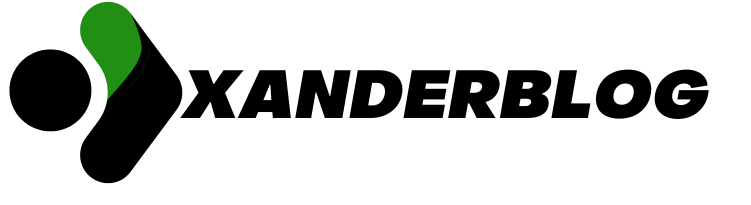

Comments